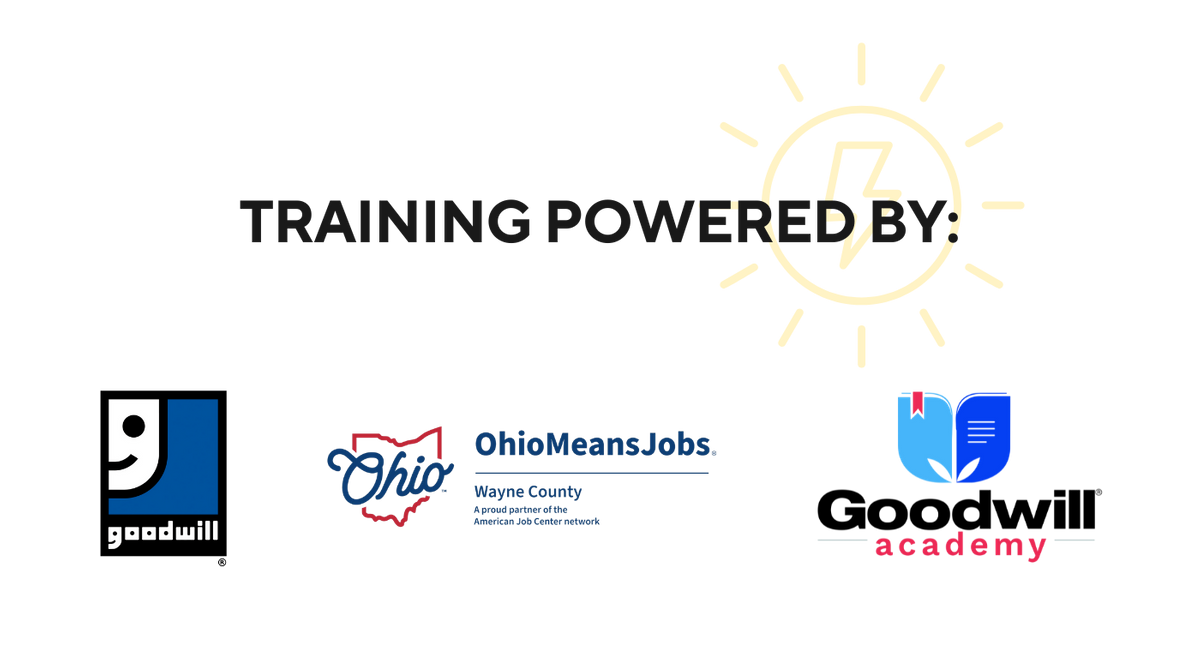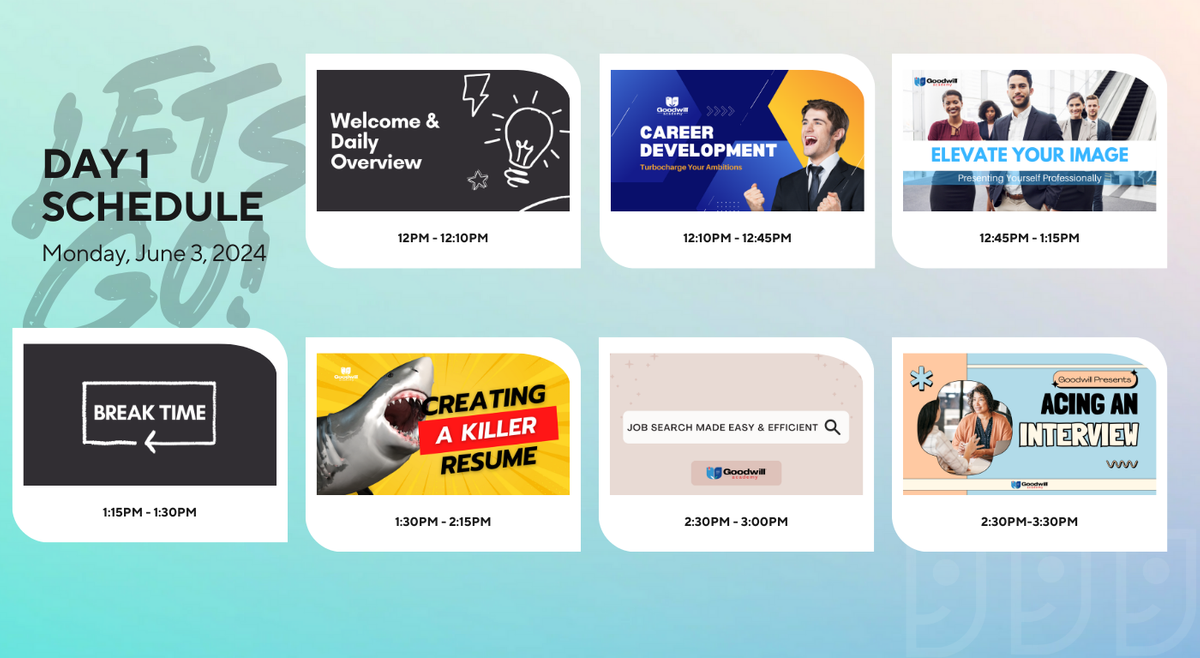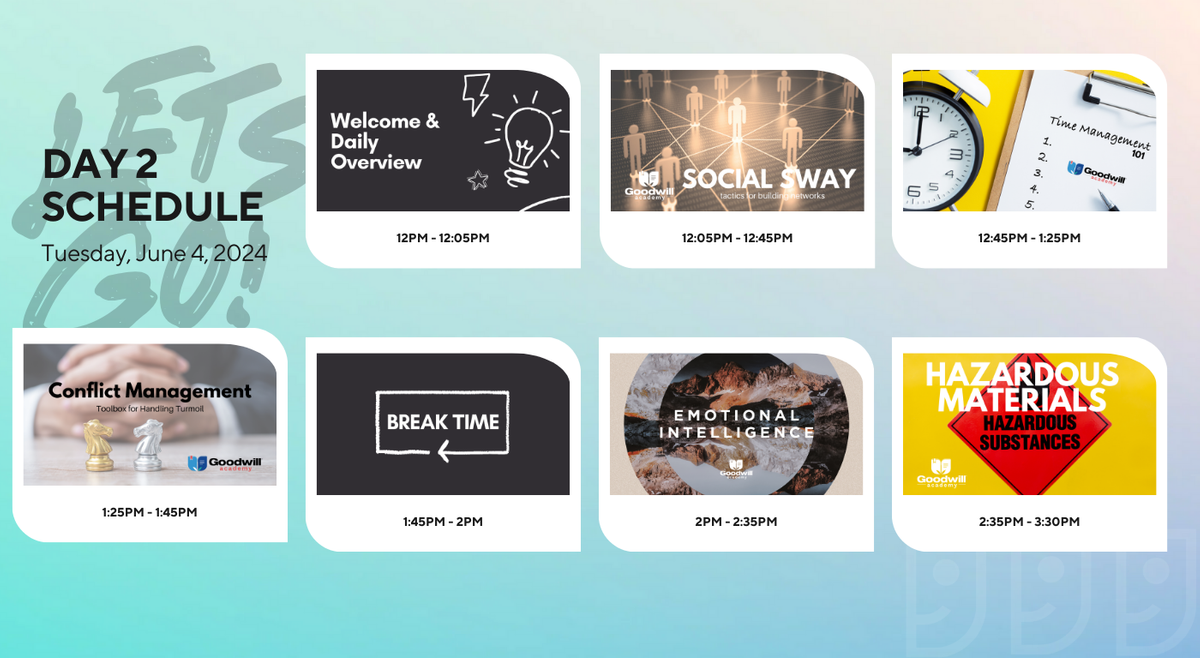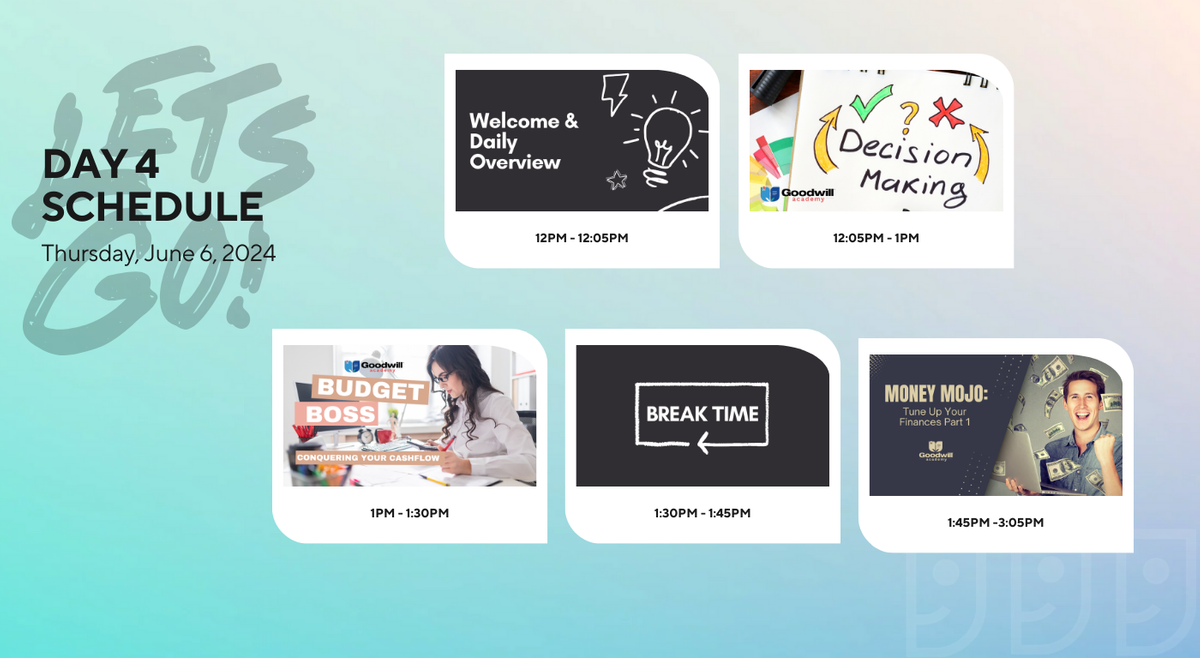Summer

How to Join:
For each course, click the "Join Classroom" button on this webpage to enter. All courses will use the same classroom, which is powered by Google Meet. You will not need to download any applications (such as Zoom) to join these courses from a computer. *You can also click on the day's schedule to enter the classroom.
If you choose to join from a phone/tablet: click "Join Classroom", your phone will open the classroom in the GMAIL app (by default) or you can choose to download Google Meet from your app store. Google Meet is a free application and does not require any login information to join Goodwill's Summer Youth Training. Download GMAIL Download Google Meet
Suggestion: Bookmark or Favorite this page on your computer or phone so that you can easily navigate back each day. :-)
*If you run into any issues, please contact your Goodwill Case Manager.